MJay
vi / vim: Jump To End Of File Command(Scrap) 본문
vi / vim: Jump To End Of File Command
August 6, 2010in Linux, UNIX, Vim last updated August 14, 2013
I‘m using vim as a text editor and editing a large code file written in python. How do I jump to end of file using vim text editor under Apple Mac OS X Unix operating systems?
You can save a lot of time by using appropriate movement commands in vi or vim text editor. For large file the cursor keys are not the best choice. To move to end of file just type G (press ESC and type capital G):
Sample outputs (jumping from 1st line to line # 82):
You can jump back to beginning of file by typing any one of the following command
OR
You can jump to line number 700 (press ESC type 700G)
You can save a lot of time by using appropriate movement commands in vi or vim text editor. For large file the cursor keys are not the best choice. To move to end of file just type G (press ESC and type capital G):
GSample outputs (jumping from 1st line to line # 82):
You can jump back to beginning of file by typing any one of the following command
1G OR
ggYou can jump to line number 700 (press ESC type 700G)
700G
Posted by: Vivek Gite
'Linux' 카테고리의 다른 글
| HTOP에 대해서 알아보기 (0) | 2017.07.14 |
|---|---|
| I/O 란 (0) | 2017.07.14 |
| ScalaPack 설치 과정 (0) | 2017.06.19 |
| dpkg란 (0) | 2017.06.05 |
| Python Console 값 파일 text로 저장하기 (0) | 2017.06.05 |
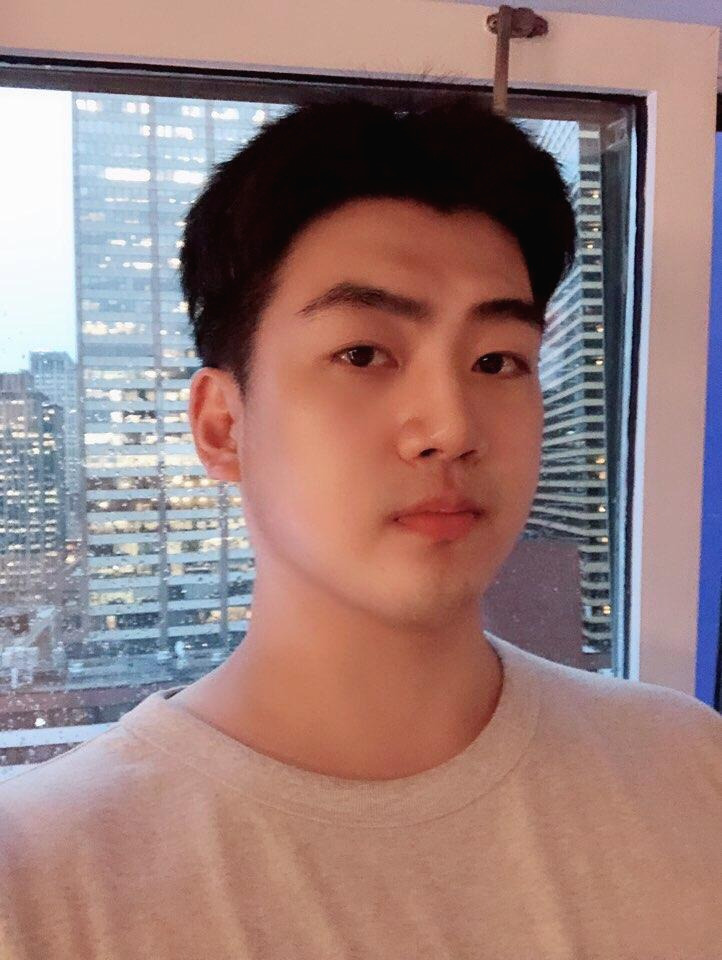

 vim-eol.gif.webp
vim-eol.gif.webp