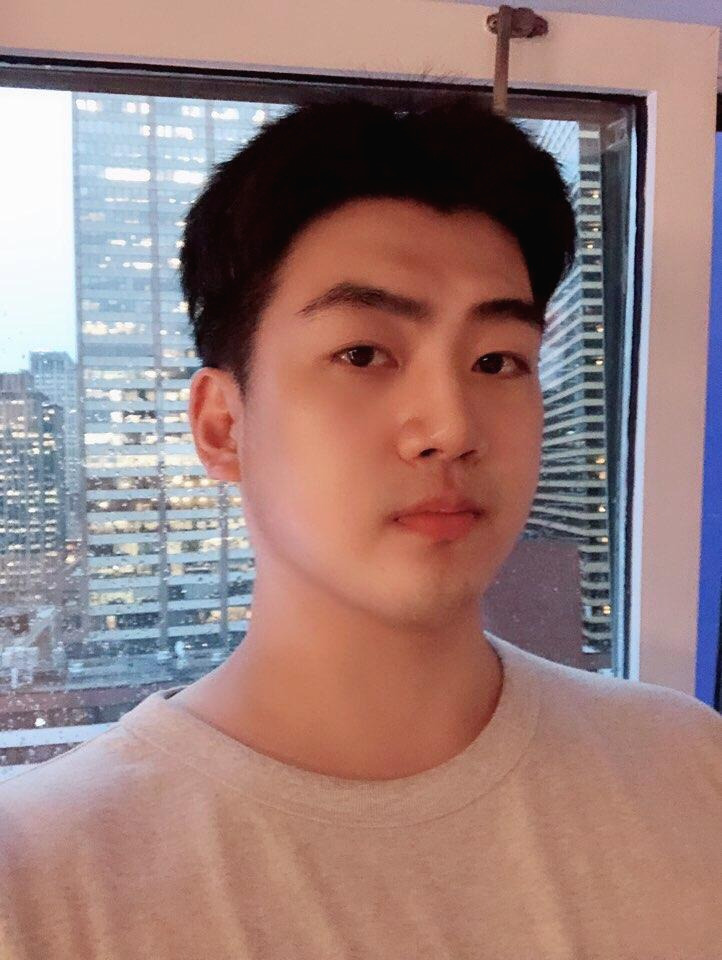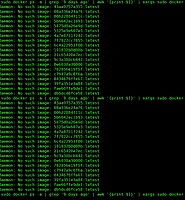MJay
Jupyter Notebook(스크랩) 본문
쥬피터 노트북이 좋은거 같아서 스크랩해봤다
Jupyter Notebook
1. Jupyter 프로파일 생성
# jupyter notebook --generate-config 를 하면 ~/.jupyter 디렉토리가 생성되고, jupyter_notebook_config.py 파일이 생성된다.
2. Jupyter 패스워드, RSA 생성
# ipython 를 한다.
In [1] : from IPython.lib import passwd
In [2] : passwd()
password 를 입력합니다.
Out[2] : ‘sha1: …………’
In [3] : ^D(ctrl+d)
y를 입력합니다.
3. jupyter_notebook_config.py
vi ~/.jupyter/jupyter_notebook_config.py
코드의 맨 밑 줄부터 다음의 라인을 추가합니다.
c = get_config()
c.NotebookApp.ip = '0.0.0.0'
c.NotebookApp.open_browser = False
c.NotebookApp.port = 8888
# 위에서 생성된 RSA 키를 삽입합니다.
c.NotebookApp.password = 'sha1:'
저장하고 jupyter 를 실행합니다.
$ jupyter notebook --allow-root
밑에서 8889 포트로 잡힌 것은 이미 8888 포트로 jupyter notebook이 실행 중이여서 그렇습니다.
http:/xxx.xxx.xxx.xxx:8888/tree?
'Cloud Computing > Docker' 카테고리의 다른 글
| Docker 삭제 관련 팁 (0) | 2017.07.19 |
|---|---|
| Nvidia-Docker 정리(나름) (0) | 2017.07.14 |
| Ubuntu-1604 with CUDA & CuDNN Dockerfile (0) | 2017.06.02 |
| Nvidia-Docker 정리(나름) (0) | 2017.06.02 |
| Docker 특강 Day 2 명렁어 (0) | 2017.02.17 |