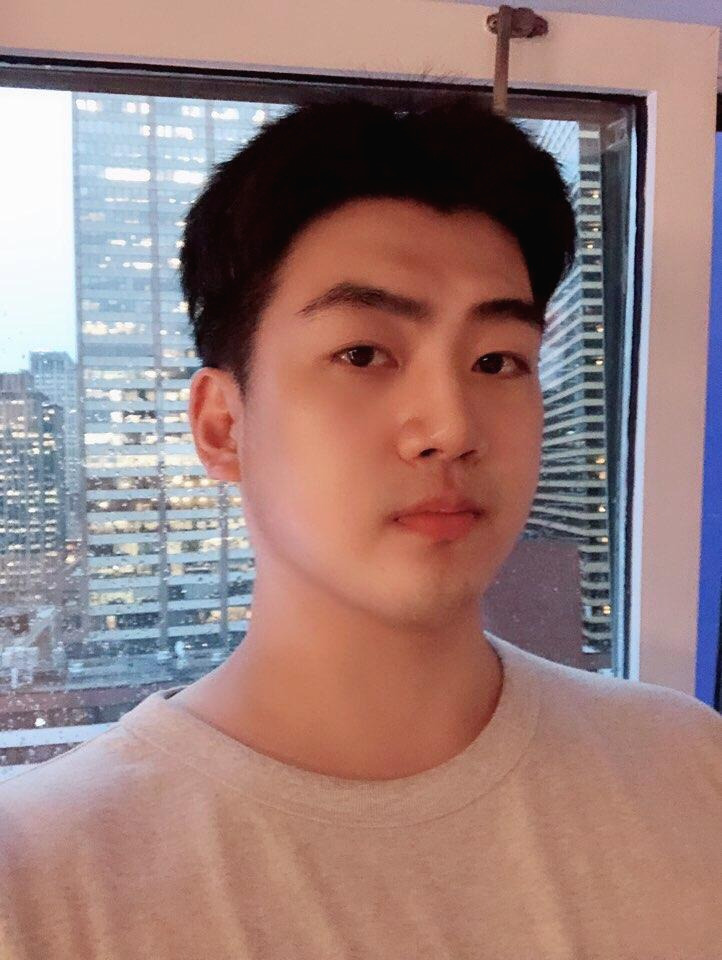MJay
Pattern Matching with Regular Expressions - Part 3 본문
The Wildcard Character
The . (or dot) character in a regular expression is called a wildcard and will match any character except for a newline. For example, enter the following into the interactive shell:
>>> atRegex = re.compile(r'.at')
>>> atRegex.findall('The cat in the hat sat on the flat mat.')
['cat', 'hat', 'sat', 'lat', 'mat']Remember that the dot character will match just one character, which is why the match for the text flat in the previous example matched only lat. To match an actual dot, escape the dot with a backslash: ..
Matching Everything with Dot-Star
Sometimes you will want to match everything and anything. For example, say you want to match the string 'First Name:', followed by any and all text, followed by 'Last Name:', and then followed by anything again. You can use the dot-star (.*) to stand in for that “anything.” Remember that the dot character means “any single character except the newline,” and the star character means “zero or more of the preceding character.”
Enter the following into the interactive shell:
>>> nameRegex = re.compile(r'First Name: (.*) Last Name: (.*)')
>>> mo = nameRegex.search('First Name: Al Last Name: Sweigart')
>>> mo.group(1)
'Al'
>>> mo.group(2)
'Sweigart'The dot-star uses greedy mode: It will always try to match as much text as possible. To match any and all text in a nongreedy fashion, use the dot, star, and question mark (.*?). Like with curly brackets, the question mark tells Python to match in a nongreedy way.
Enter the following into the interactive shell to see the difference between the greedy and nongreedy versions:
>>> nongreedyRegex = re.compile(r'<.*?>')
>>> mo = nongreedyRegex.search('<To serve man> for dinner.>')
>>> mo.group()
'<To serve man>'
>>> greedyRegex = re.compile(r'<.*>')
>>> mo = greedyRegex.search('<To serve man> for dinner.>')
>>> mo.group()
'<To serve man> for dinner.>'
Both regexes roughly translate to “Match an opening angle bracket, followed by anything, followed by a closing angle bracket.” But the string '
##Matching Newlines with the Dot Character
The dot-star will match everything except a newline. By passing re.DOTALL as the second argument to re.compile(), you can make the dot character match all characters, including the newline character.
Enter the following into the interactive shell:
>>> noNewlineRegex = re.compile('.*')
>>> noNewlineRegex.search('Serve the public trust.\nProtect the innocent.\nUphold the law.').group()
'Serve the public trust.'
>>> newlineRegex = re.compile('.*', re.DOTALL)
>>> newlineRegex.search('Serve the public trust.\nProtect the innocent.\nUphold the law.').group()
'Serve the public trust.\nProtect the innocent.\nUphold the law.'The regex noNewlineRegex, which did not have re.DOTALL passed to the re.compile() call that created it, will match everything only up to the first newline character, whereas newlineRegex, which did have re.DOTALL passed to re.compile(), matches everything. This is why the newlineRegex.search() call matches the full string, including its newline characters.
Review of Regex Symbols
This chapter covered a lot of notation, so here’s a quick review of what you learned:
The ? matches zero or one of the preceding group.
The * matches zero or more of the preceding group.
The + matches one or more of the preceding group.
The {n} matches exactly n of the preceding group.
The {n,} matches n or more of the preceding group.
The {,m} matches 0 to m of the preceding group.
The {n,m} matches at least n and at most m of the preceding group.
{n,m}? or *? or +? performs a nongreedy match of the preceding group.
^spam means the string must begin with spam.
spam$ means the string must end with spam.
The . matches any character, except newline characters.
\d, \w, and \s match a digit, word, or space character, respectively.
\D, \W, and \S match anything except a digit, word, or space character, respectively.
[abc] matches any character between the brackets (such as a, b, or c).
[^abc] matches any character that isn’t between the brackets.
'Programming > Python' 카테고리의 다른 글
| Chapter 2 Pattern Matching with Regular Expressions - Part 2 (0) | 2019.04.01 |
|---|---|
| Pattern Matching with Regular Expressions - Part 1 (0) | 2019.03.29 |
| Useful Python Commands (0) | 2019.03.24 |
| Python Class 예제 (0) | 2018.04.29 |