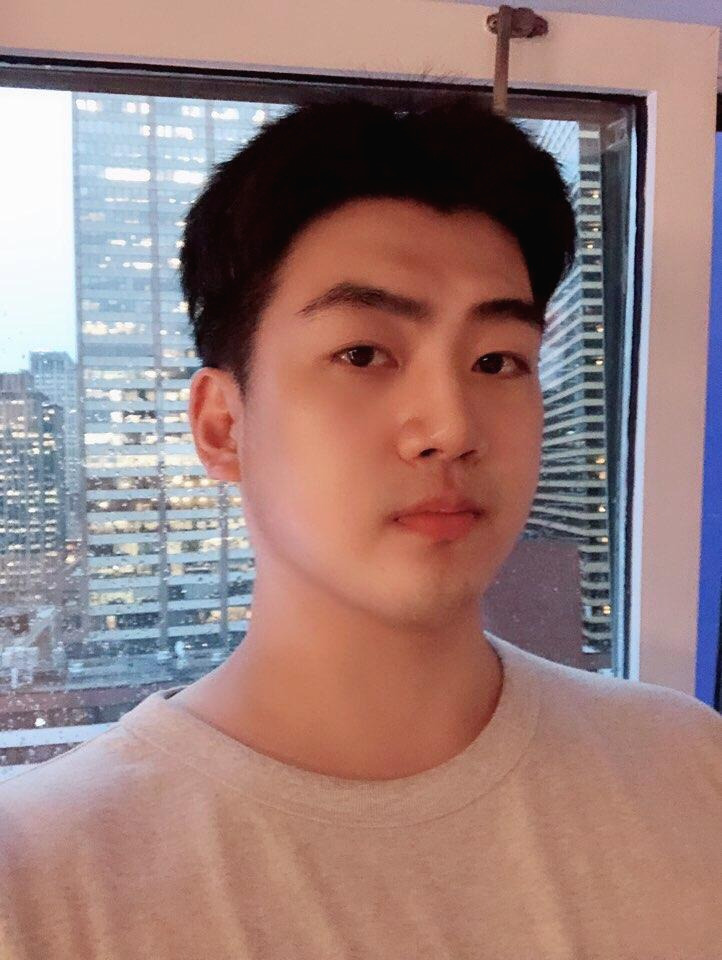MJay
Chapter 2 Pattern Matching with Regular Expressions - Part 2 본문
Chapter 2 Pattern Matching with Regular Expressions - Part 2
MJSon 2019. 4. 1. 22:32Greedy and Nongreedy Matching
Since (Ha){3,5} can match three, four, or five instances of Ha in the string 'HaHaHaHaHa', you may wonder why the Match object’s call to group() in the previous curly bracket example returns 'HaHaHaHaHa' instead of the shorter possibilities. After all, 'HaHaHa' and 'HaHaHaHa' are also valid matches of the regular expression (Ha){3,5}.
Python’s regular expressions are greedy by default, which means that in ambiguous situations they will match the longest string possible. The non-greedy version of the curly brackets, which matches the shortest string possible, has the closing curly bracket followed by a question mark.
Enter the following into the interactive shell, and notice the difference between the greedy and nongreedy forms of the curly brackets searching the same string:
>>> greedyHaRegex = re.compile(r'(Ha){3,5}')
>>> mo1 = greedyHaRegex.search('HaHaHaHaHa')
>>> mo1.group()
'HaHaHaHaHa'
>>> nongreedyHaRegex = re.compile(r'(Ha){3,5}?')
>>> mo2 = nongreedyHaRegex.search('HaHaHaHaHa')
>>> mo2.group()
'HaHaHa'The findall() method
In addition to the search() method, Regex objects also have a findall() method. While search() will return a Match object of the first matched text in the searched string, the findall() method will return the strings of every match in the searched string. To see how search() returns a Match object only on the first instance of matching text, enter the following into the interactive shell:
>>> phoneNumRegex = re.compile(r'\d\d\d-\d\d\d-\d\d\d\d')
>>> mo = phoneNumRegex.search('Cell: 415-555-9999 Work: 212-555-0000')
>>> mo.group()
'415-555-9999'On the other hand, findall() will not return a Match object but a list of strings—as long as there are no groups in the regular expression. Each string in the list is a piece of the searched text that matched the regular expression. Enter the following into the interactive shell:
>>> phoneNumRegex = re.compile(r'\d\d\d-\d\d\d-\d\d\d\d') # has no groups
>>> phoneNumRegex.findall('Cell: 415-555-9999 Work: 212-555-0000')
['415-555-9999', '212-555-0000']If there are groups in the regular expression, then findall() will return a list of tuples. Each tuple represents a found match, and its items are the matched strings for each group in the regex. To see findall() in action, enter the following into the interactive shell (notice that the regular expression being compiled now has groups in parentheses):
>>> phoneNumRegex = re.compile(r'(\d\d\d)-(\d\d\d)-(\d\d\d\d)') # has groups
>>> phoneNumRegex.findall('Cell: 415-555-9999 Work: 212-555-0000')
[('415', '555', '1122'), ('415', '555', '8899')]
To summarize what the findall() method returns, remember the following:
When called on a regex with no groups, such as \d\d\d-\d\d\d-\d\d\d\d, the method findall() returns a list of string matches, such as ['415-555-9999', '212-555-0000'].
When called on a regex that has groups, such as (\d\d\d)-(\d\d\d)-(\d\ d\d\d), the method findall() returns a list of tuples of strings (one string for each group), such as [('415', '555', '1122'), ('415', '555', '8899')].
For example, enter the following into the interactive shell:
>>> xmasRegex = re.compile(r'\d+\s\w+')
>>> xmasRegex.findall('12 drummers, 11 pipers, 10 lords, 9 ladies, 8 maids, 7 \
swans, 6 geese, 5 rings, 4 birds, 3 hens, 2 doves, 1 partridge')
['12 drummers', '11 pipers', '10 lords', '9 ladies', '8 maids', '7 swans', '6 \
geese', '5 rings', '4 birds', '3 hens', '2 doves', '1 partridge']The regular expression \d+\s\w+ will match text that has one or more numeric digits (\d+), followed by a whitespace character (\s), followed by one or more letter/digit/underscore characters (\w+). The findall() method returns all matching strings of the regex pattern in a list.
Making Your Own Character Classes
There are times when you want to match a set of characters but the shorthand character classes (\d, \w, \s, and so on) are too broad. You can define your own character class using square brackets. For example, the character class [aeiouAEIOU] will match any vowel, both lowercase and uppercase. Enter the following into the interactive shell:
vowelRegex = re.compile(r'[aeiouAEIOU]')
vowelRegex.findall('Robocop eats baby food. BABY FOOD.')
['o', 'o', 'o', 'e', 'a', 'a', 'o', 'o', 'A', 'O', 'O']
You can also include ranges of letters or numbers by using a hyphen. For example, the character class [a-zA-Z0-9] will match all lowercase letters, uppercase letters, and numbers.
Note that inside the square brackets, the normal regular expression symbols are not interpreted as such. This means you do not need to escape the ., *, ?, or () characters with a preceding backslash. For example, the character class [0-5.] will match digits 0 to 5 and a period. You do not need to write it as [0-5.].
By placing a caret character (^) just after the character class’s opening bracket, you can make a negative character class. A negative character class will match all the characters that are not in the character class. For example, enter the following into the interactive shell:
>>> consonantRegex = re.compile(r'[^aeiouAEIOU]')
>>> consonantRegex.findall('Robocop eats baby food. BABY FOOD.')
['R', 'b', 'c', 'p', ' ', 't', 's', ' ', 'b', 'b', 'y', ' ', 'f', 'd', '.', '\
', 'B', 'B', 'Y', ' ', 'F', 'D', '.']
Now, instead of matching every vowel, we’re matching every character that isn’t a vowel.The Caret and Dollar Sign Characters
You can also use the caret symbol (^) at the start of a regex to indicate that a match must occur at the beginning of the searched text. Likewise, you can put a dollar sign ($) at the end of the regex to indicate the string must end with this regex pattern. And you can use the ^ and $ together to indicate that the entire string must match the regex—that is, it’s not enough for a match to be made on some subset of the string.
For example, the r'^Hello' regular expression string matches strings that begin with 'Hello'. Enter the following into the interactive shell:
>>> beginsWithHello = re.compile(r'^Hello')
>>> beginsWithHello.search('Hello world!')
<_sre.SRE_Match object; span=(0, 5), match='Hello'>
>>> beginsWithHello.search('He said hello.') == None
TrueThe r'\d$' regular expression string matches strings that end with a numeric character from 0 to 9. Enter the following into the interactive shell:
>>> endsWithNumber = re.compile(r'\d$')
>>> endsWithNumber.search('Your number is 42')
<_sre.SRE_Match object; span=(16, 17), match='2'>
>>> endsWithNumber.search('Your number is forty two.') == None
TrueThe r'^\d+$' regular expression string matches strings that both begin and end with one or more numeric characters. Enter the following into the interactive shell:
>>> wholeStringIsNum = re.compile(r'^\d+$')
>>> wholeStringIsNum.search('1234567890')
<_sre.SRE_Match object; span=(0, 10), match='1234567890'>
>>> wholeStringIsNum.search('12345xyz67890') == None
True
>>> wholeStringIsNum.search('12 34567890') == None
TrueThe last two search() calls in the previous interactive shell example demonstrate how the entire string must match the regex if ^ and $ are used.
I always confuse the meanings of these two symbols, so I use the mnemonic “Carrots cost dollars” to remind myself that the caret comes first and the dollar sign comes last.
The Wildcard Character
The . (or dot) character in a regular expression is called a wildcard and will match any character except for a newline. For example, enter the following into the interactive shell:
>>> atRegex = re.compile(r'.at')
>>> atRegex.findall('The cat in the hat sat on the flat mat.')
['cat', 'hat', 'sat', 'lat', 'mat']Remember that the dot character will match just one character, which is why the match for the text flat in the previous example matched only lat. To match an actual dot, escape the dot with a backslash: .
'Programming > Python' 카테고리의 다른 글
| Pattern Matching with Regular Expressions - Part 3 (0) | 2019.04.04 |
|---|---|
| Pattern Matching with Regular Expressions - Part 1 (0) | 2019.03.29 |
| Useful Python Commands (0) | 2019.03.24 |
| Python Class 예제 (0) | 2018.04.29 |